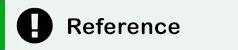SAM.gov Entity Registration and Renewal Requirement
All entities seeking Department of Justice (DOJ) grant funding must have an “active” registration in SAM.gov. Begin the SAM.gov registration or renewal process 30 days prior to any deadlines to allow time to complete the full process.
For additional support, visit SAM.gov Help.
Resources for Using the System for Award Management (SAM.gov)
JustGrants uses the System for Award Management (SAM.gov) as the primary source of agency information when applying for and managing DOJ grant funding.
Information in an entity’s SAM.gov registration is automatically updated in JustGrants. Therefore, maintaining an updated account in SAM.gov is critical to an entity’s registration in both the Automated Standard Application for Payments (ASAP) and JustGrants systems.
This automatic process reduces the burden on award recipients to manually update information across multiple systems, and helps DOJ validate information from recipients.
Prior to applying for any funding opportunity, prospective applicants must first register with SAM.gov. An active SAM registration is required to both do business with the federal government and to apply for funding opportunities. You must have an active entity registration to be eligible to receive contract awards or payments, submit assistance award applications via Grants.gov or receive certain payments from some federal government agencies.
The Federal Government-wide policy at 2 CFR Part 25 (Universal Identifier and System for Award Management) states that an “agency may not make an award to an entity until the entity has complied with the requirements … to provide a valid unique entity identifier and maintain an active SAM registration with current information.”
How to Register
There is no cost to register with SAM.gov. However, registration and renewal can take up to 10 business days to complete. You must renew and validate your registration at least every 12 months from the date you last certified or submitted the registration in SAM.gov, and sooner, if your entity’s information changes. If you do not renew your registration, it will expire.
Visit the SAM.gov entity registration page to learn how to begin your registration or to review training and reference materials.
SAM.gov also provides a number of helpful Quick Start Guides for entity registration. The guides provide direction on registering different types of entities and updating entity registration.
Transition to Unique Entity ID (SAM)
On April 4, 2022, the federal government stopped using the DUNS Number and started using new Unique Entity Identifiers (UEI) as the primary means of identifying entities registered for federal awards government-wide in the System for Award Management (SAM). The UEI is a 12-character alpha-numeric value. Once issued, your entity’s SAM UEI will not change. All DUNS numbers have been removed from SAM.
Users will need the SAM UEI to search entity registrations, exclusions, and contract opportunity awards by entity identifier. If your entity is registered in SAM.gov today, your entity already has a Unique Entity ID (SAM) and you can view it in SAM.gov. SAM registration will continue to require annual renewal.
This change simplifies the process of registering an organization to do business with the federal government. Entities will no longer need to go to a third party to obtain an identification number or get support.
As a reminder, JustGrants uses SAM as the primary source of agency information in applying for and managing DOJ grant funding. In JustGrants, an award recipient organization is called an "entity," and information in an entity's SAM account is automatically updated in JustGrants. JustGrants automatically pulls entity information from SAM, thereby, reducing the burden on award recipients to manually update information across multiple systems, and helps DOJ validate information from recipients.
How does this affect me?
The transition to UEI will not impact an entity’s registration expiration date or when renewal is necessary. Renew your registration prior to its expiration date, which is listed in the entity record on SAM.gov.
- If your entity is registered in SAM.gov, you already have a Unique Entity ID. This includes inactive registrations.
- You do not need to update your existing registration to be assigned the UEI. You can view your Unique Entity ID on your entity registration record in SAM.gov.
- The UEI can also be found on SAM.gov on the page displaying the results of an entity search.
- This response to a frequently asked question provides more details on where to find your entity’s Unique Entity ID.
- You need to get a Unique Entity ID (SAM) at SAM.gov. You can request a Unique Entity ID in SAM.gov now.
- Only basic information about the entity is required to obtain a UEI. No SAM.gov registration is required.
- Beginning April 4, 2022, you will need to use the Unique Entity ID for reporting.
- All users will be assigned a Unique Entity ID as part of the SAM.gov registration process. A DUNS Number will not be necessary.
System for Award Management (SAM) FAQs
Support
For any inquiries related to your SAM account, the searchable Knowledge Base on SAM.gov covers frequently asked questions (FAQs) and features user guides, video tutorials, articles, and a glossary of codes and their acronyms.
For customer support, the Federal Service Desk is the primary point of contact. Find contact information for SAM support.
For additional information on news and updates from SAM.gov, join the Integrated Award Environment (IAE) Industry Community.
You may also want to review GSA’s Unique Entity Identifier Update or view the November 2021 Grants Innovation Exchange Session Recording on New Unique Entity ID (SAM).
Additional Resources
The Federal Service Desk offers a variety of resources to help you through the transition from DUNS to UEI (SAM), based on the work you do in SAM.gov.
- Read the UEI Fact Sheet which provides information about the transition from DUNS to Unique Entity ID (SAM).
- Watch this video on how to get your Unique Entity ID (SAM) without needing to complete an entity registration in SAM.gov.
- Learn about what your entity should do if you did not have a DUNS Number before April 4, 2022 or your entity validation is not complete even though you started it with Dun & Bradstreet.
JustGrants Login
DOJ Application Submission Checklist