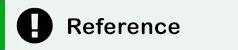Key Audience: Authorized Representatives, Entity Administrator
Once notified of an award, entity users will either accept or the decline the award. The following training and resource materials explain the two-step process that the Entity Administrator and Authorized Representative(s) take to complete this action in JustGrants.
Award Notifications
- For successful applicants, award notifications are generally made by the end of the federal fiscal year, which is September 30.
- If an application is selected for funding:
- The assigned Application Submitter, Authorized Representative(s), and Entity Administrator will receive an email notice from JustGrants.
- Users will see the new award under their entity's "Awards" section in JustGrants.
- DOJ provides information about funded awards on the Office of Community Oriented Policing Services, Office of Justice Programs, and Office on Violence Against Women websites.
DOJ Award Acceptance Checklist
- Covers all necessary steps for entity users, once notified of an award, to accept or decline the award through a two-step process in JustGrants.
Award Acceptance Overview
- Two entity users—the Entity Administrator and the Authorized Representative(s)—are required to take sequential actions in JustGrants. Read more about the process, roles, and responsibilities involved in Award Acceptance (including screenshots of the JustGrants process).
See the YouTube Terms of Service and Google Privacy Policy
Award Acceptance Key Points (COPS Office Awards)
- COPS Office awards require two assigned Authorized Representatives, both of whom are required to accept the award. This section summarizes their key tasks.
- First, the Entity Administrator (EA) will assign or confirm entity users as participants to each award. Only the EA can complete this task, which is found on their worklist, and the award cannot be accepted until this step is completed.
- If the EA has departed the entity, follow the Change Entity Administrator guidance. Once the role of EA has been transferred to someone new, the task will transfer to the new EA's worklist.
New Award: Confirm/Assign Participants
- For new awards, the EA will complete the "Confirm/Assign Participants" task, which is found on the EA's worklist.
Supplemental Award: Verify and Confirm Authorized Representative
- For supplemental awards, the EA will complete the "Verify Authorized Representative" task to confirm the original Authorized Representative or reassign to a new user.
- After the Entity Administrator has confirmed or assigned participants, the assigned Authorized Representative will see a task on their worklist to accept or decline the award.
- For COPS Office awards, Authorized Representative 1 must first accept or decline the award, then Authorized Representative 2 can accept or decline the award.
Accept or Decline New Award
- View the steps required for the Authorized Representative(s) to view all parts of the award package, including award conditions, and accept or decline an award.
Accept or Decline Supplemental Award
- See the steps required for the Authorized Representative(s) to accept or decline a supplemental award.
- Print an Award Package Quick Reference Guide (updated July 2, 2024) shows users how to print award documents.
- DOJ provides routine training on the Award Acceptance process.
- Register for an Award Acceptance Training webinar.
- View the Award Acceptance Presentation recording.
- View the Grant Award Acceptance Weekly Training Webinar presentation slides.
- Award Acceptance FAQs
- Entity Management: Entity Users & Roles FAQs (updated July 31, 2023)
- SCAAP Job Aid Reference Guide For OJP Bureau of Justice Assistance State Criminal Alien Assistance Program (SCAAP) Award Recipients Only (updated December 11, 2023)
Award Acceptance Checklist
Award Acceptance Job Aid Reference Guide
JustGrants Login
Find answers to frequently asked questions.